Timeboxing in your work calendar with Morgen
The compound impact of a few focused work sessions per week is massive, and will help you run rings around the version of yourself who is reliant on a reactive schedule to get things done.
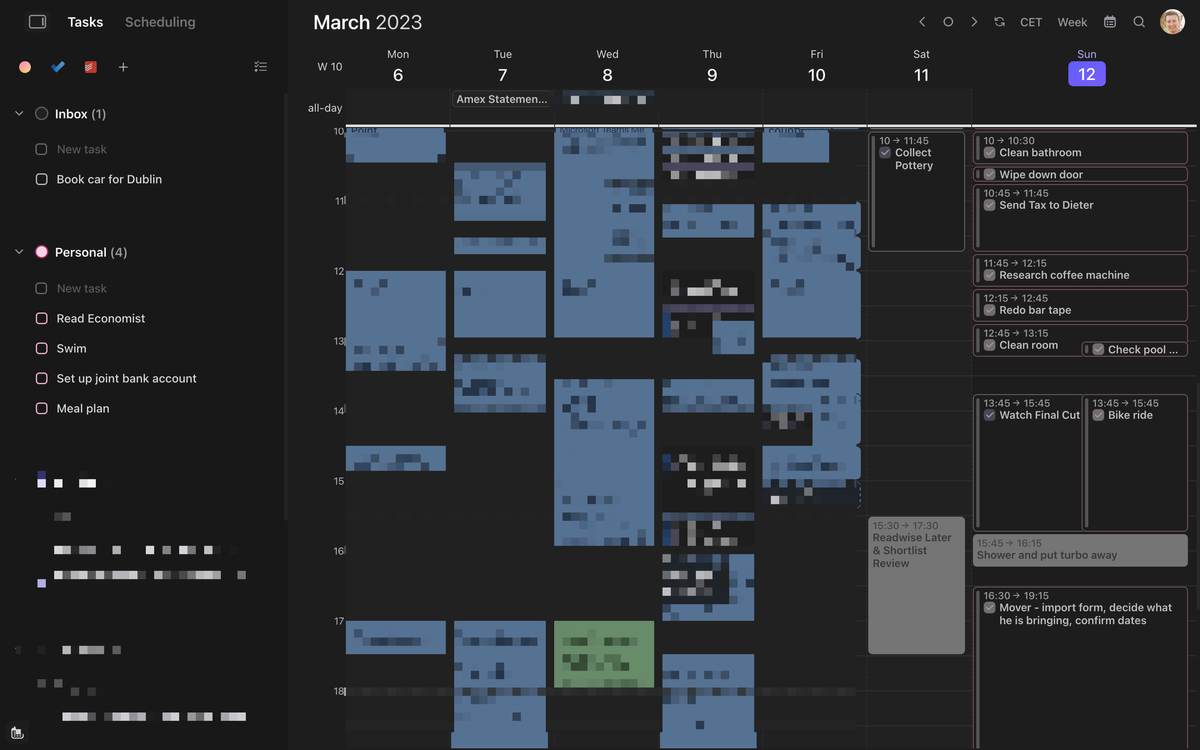
One of my favourite productivity tricks is to use time-boxing and to schedule my key tasks for the day in my diary.
I like to start each day by sitting down and proactively planning my key tasks. I review my open list of projects, upcoming deadlines, and meetings for the day.
After picking the set of activities that need to get done, I estimate how long they will take, and then schedule those working sessions into my diary.
This is a subtle reminder that a working day is not designed to be filled with meetings and that you must carve out space to work on key deliverables for focused work.
Quick win in a Corporate Environment - turn on Microsoft Viva
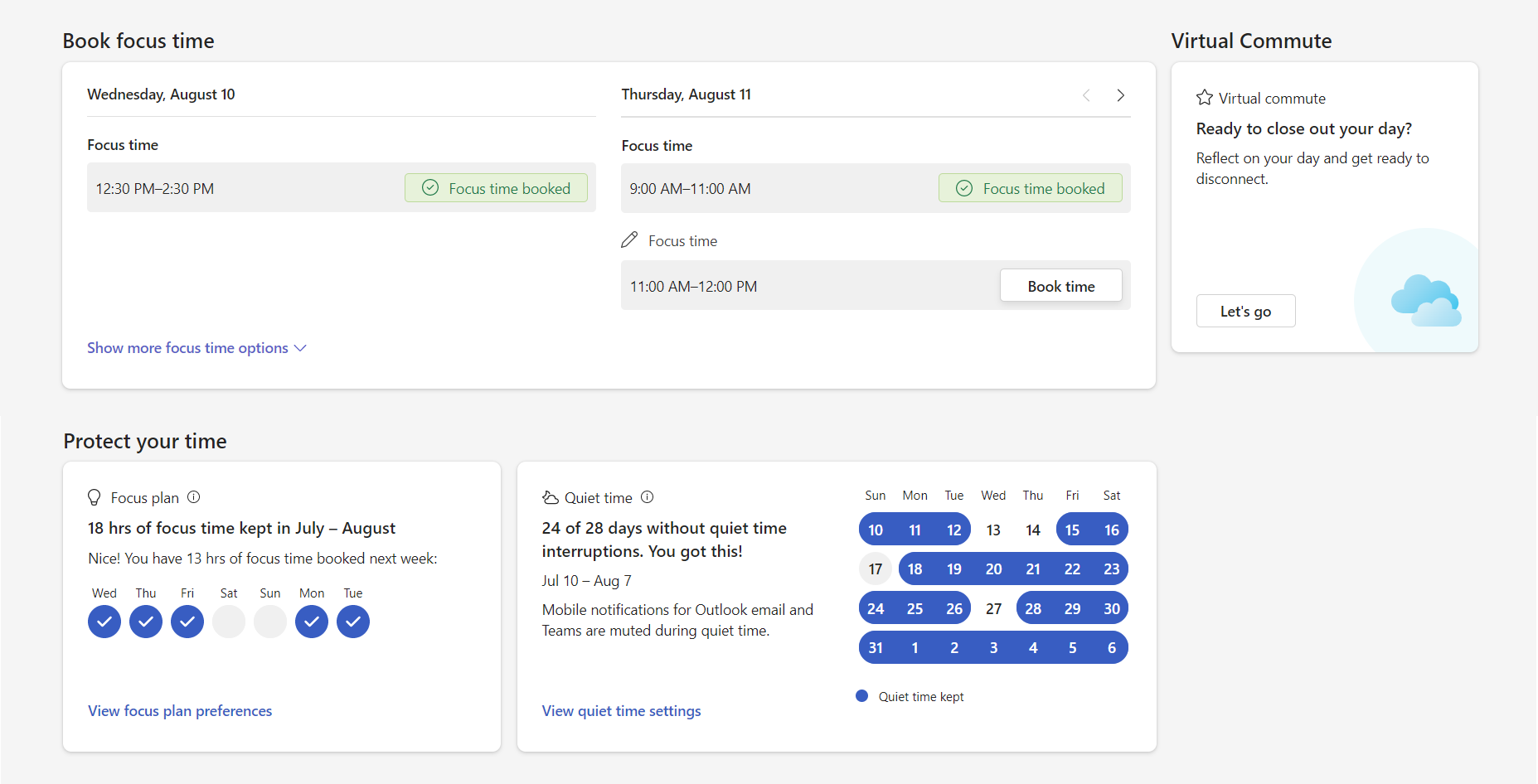
I think it's imperative that you defend your calendar to make time for deep work. It doesn't matter whether you are on a Maker's Schedule or a Manager's Schedule - focus time is key.
If you do not carve out focused time, how are you meant to progress the goals of your organisation, team, and self?
Turning on Focus Time inside Microsoft Viva is one of the quickest wins you can make in a corporate environment.
This will automatically schedule 90-120 minutes of carved-out time in your diary on the working days you select. You can then justifiably decline meetings scheduled over this time, and use your newfound time to crack on with your key tasks.
Where did this habit start? With the Emergent Task Planner
I learned this habit of calendar boxing after stumbling across the incredible Emergent Task Planner by David Seah. The basic principle of the ETP is to define what you want to get done, estimate how long it will take, and then draw those boxes out on your calendar around your existing commitments (such as meetings).
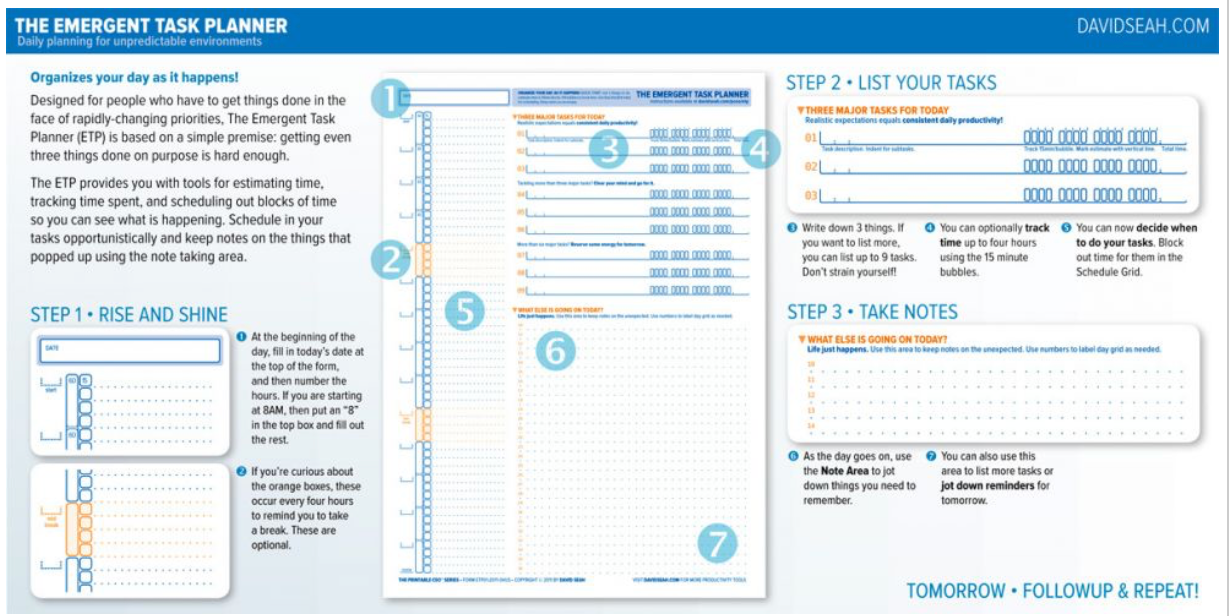
Morgen - the best tool to get started with Calendar Blocking
Morgen has brilliant tools built in to consolidate your work calendars, personal calendars, and tasks. It can sync tasks from Todoist and Microsoft To Do.
My most valued feature is dragging tasks from the To-Do list straight into the calendar. It has all the snazzy psychological bells and whistles like playing celebration animations when you tick off a task - my inner chimp brain still loves those basic features.
You can define how long a task will take, and the calendar slot will honour this.
Take a peek:
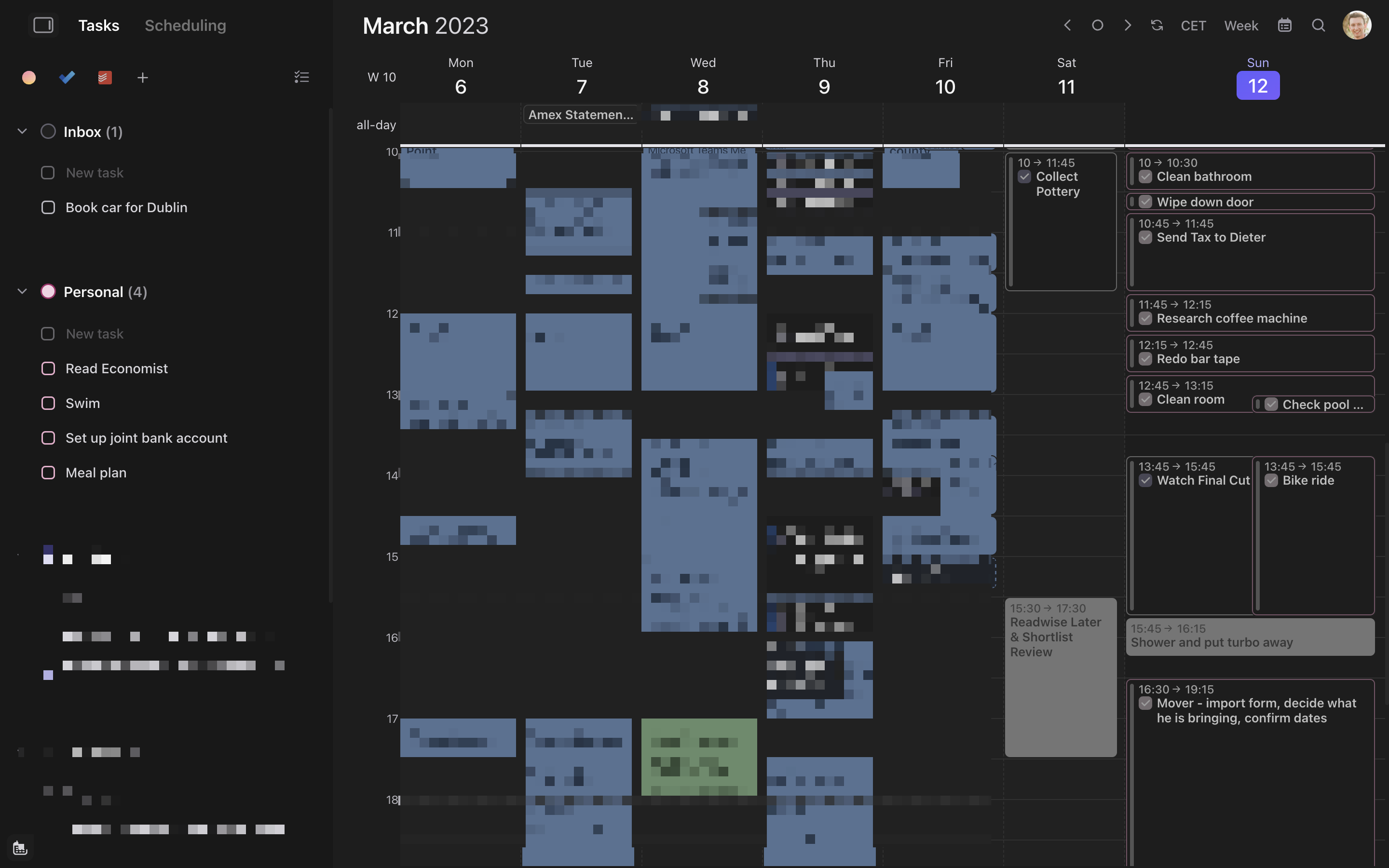
Why should you Calendar Block? Context allows you to make better prioritisation decisions
Remember that the best-laid plans don't survive contact with reality - emergencies and higher priorities will inevitably occur.
Being on top of your deadlines and responsibilities gives you the power to respond rapidly when priorities change.
Let's say a colleague is pinging you on Teams about a flashing-red-major-emergency. When your calendar contains your most important tasks, you can make an informed decision about whether it makes sense to drop what you are doing and pivot to the whatever has cropped up. Calendar blocking nudges you to remind the opportunity cost of letting a workday blur by, and forces you to be more intentional.
Best Practice for Calendar Blocking
Don't go all-in on a new tool and process
If you already use a task planner, keep using it. I have used Things 3 for about a decade now, and it has tonnes of reminders and deadlines that I rely on.
I check Things 3 when scheduling my Key Tasks into Morgen.
On the other side - when I have a deadline, I put it into Things - because that's my trusted place & I know I will pick it up.
Take it easy there, kid...
Avoid the temptation to fill your day with tasks from 6AM to 11PM. Don't assume you will become an instant productivity hero.
Stick to a few key tasks, leave time for breaks, and leave time for items that pop up throughout the day.
The compound impact of a few focused work sessions per week is massive and will help you run rings around the version of yourself who is reliant on a reactive schedule to get things done.
Sign up for Morgen

