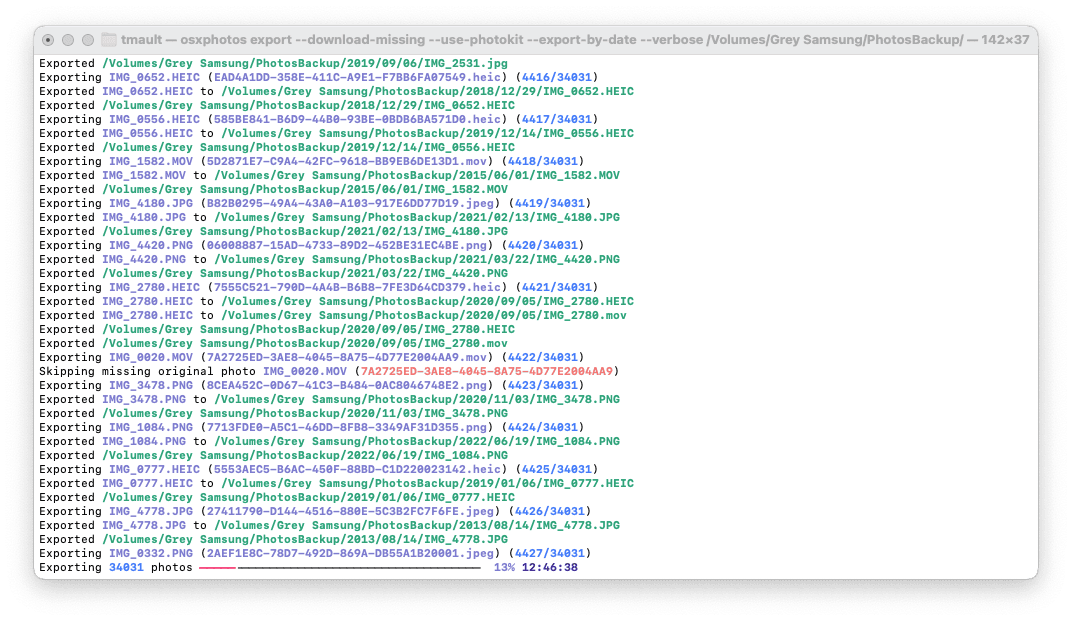How to use Monzo with Garmin Pay
If you are looking to use your Monzo bank account with Garmin Pay, this article explains how you can use an extra free service called Curve to link the two together.

If you use Monzo as your bank account, you might have been disappointed to find out that it is not compatible with Garmin pay.
Fear not - I have a solution!
Use Curve to link Monzo to Garmin Pay
If you've never heard of them, the key feature of Curve for this problem is that it's a special card that instantly charges whatever you buy on it to another card.
Back in the day, this was awesome for linking your Curve Mastercard to an American Express, so that you could rack up points wherever AMEX wasn't accepted. Unfortunately, that's been shut down so it doesn't work any more.
Curve is free, although they have some paid options for some other features. They also offer £5 for a sign-up, so the first coffee is free!
It's pretty easy to link your Monzo account to Garmin Pay, all you need to do is:
- Sign up for a free Curve account.
- Link your Monzo bank card to Curve
- Curve will generate a unique card number, expiry date, and CVC
- Pop your new virtual Curve card details into Garmin Pay on the Garmin Connect app on your smartphone, and set a pin to use before authorising contactless transactions
That's all there is to it - now any charges to your Curve card will pass through to your other Monzo account - even though Monzo isn't directly supported by Garmin Pay.
It probably takes 10 minutes to set up, and now you can use your Monzo bank account, via Curve, with Garmin Pay without any issues.
P.S. This approach also works if you use NatWest or almost any other UK bank!